Table of Contents
- Instructions
- Icons
- Classification & Measurements
- Interactions
- Navigation


⚠ Warning: Changes or modifications to this unit not expressly approved by the party responsible for compliance could void the user's authority to operate the equipment. NOTE: This equipment has been tested and found to comply with the limits for a Class B digital device, pursuant to Part 15 of the FCC Rules. These limits are designed to provide reasonable protection against harmful interference in a residential installation. This equipment generates uses and can radiate radio frequency energy and, if not installed and used in accordance with the instructions, may cause harmful interference to radio communications. However, there is no guarantee that interference will not occur in a particular installation. If this equipment does cause harmful interference to radio or television reception, which can be determined by turning the equipment off and on, the user is encouraged to try to correct the interference by one or more of the following measures - Reorient or relocate the receiving antenna. Increase the separation between the equipment and receiver. Connect the equipment into an outlet on a circuit different from that to which the receiver is connected. Consult the dealer or an experienced radio TV / technician for help. Shielded cables must be used with this unit to ensure compliance with the Class B FCC limits. This device complies with Part 15 of the FCC Rules. Operation is subject to the following two conditions: (1) this device may not cause harmful interference, and (2) this device must accept any interference received, including interference that may cause undesired operation. CAN ICES-3 (B)/NMB-3(B).


Use this device to maintain your relationships with cosmic beings. Data will be saved in the browser cache.

Use the main control buttons from the home screen to move through menus, monitoring the status of cosmic beings, interacting with them, and navigating between known vectors.
Indicates level of Favor. Different cosmic beings have different tastes and expectations that must be met before Favor with them increases.
Indicates whether your eyes are open or closed. Looking directly at cosmic beings may prove harmful to humans.
A gauge indicating the approximate value of the Look stat. Raise the Look stat by keeping your eyes open. The Look stat will begin falling if you close your eyes.
A gauge indicating the approximate value of the Hymn stat. The Hymn stat decays while you are not performing a Hymn.
A gauge indicating the approximate value of the Touch stat. The Touch stat decays while you are not laying hands upon the cosmic being.
A gauge indicating the approximate Pressure. Pressure will rise when the cosmic being is pleased. When the cosmic being is not pleased, Pressure will fall. Different cosmic beings have different requirements to reach 100% Pressure.
Press the A Button to open the Classification & Measurements screen.
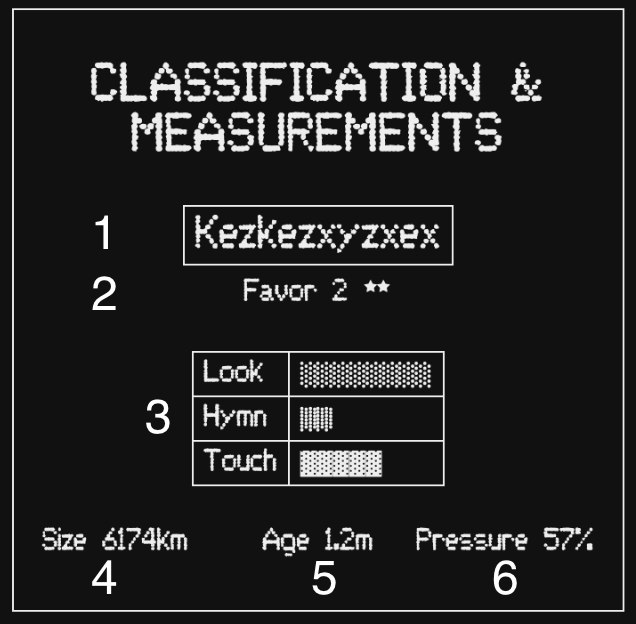
Name of the cosmic being. Translation provided by NASA and used with permission.
Your current level of Favor from 1 to 3.
Three gauges indicating the current value of the three stats: Look, Hymn, and Touch.
Size of the cosmic being in kilometers.
Age of the cosmic being in millions of years.
Readout of current Pressure level. When the cosmic being is pleased, Pressure rises. When Pressure is very high, the cosmic being may reveal a greater level of Favor.
Press the B Button to open the Interactions Menu.
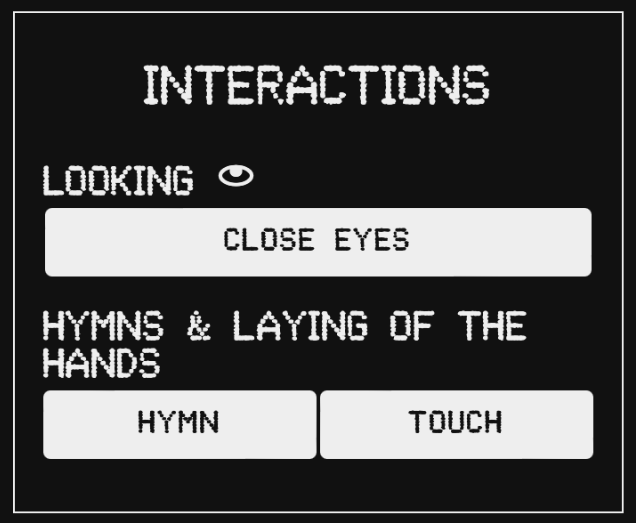
From this menu, you can quickly open or close your eyes.
You can also begin other interactions. Choose between Hymn and Touch. Please note that these interactions are extremely dangerous and should only be attempted with the proper training.
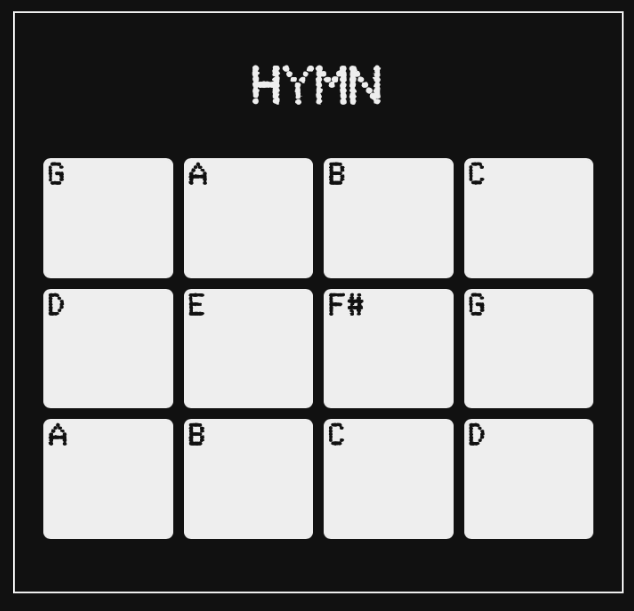
Press the keys to perform a hymn before the cosmic being.

Press and hold the button to touch the cosmic being.
This menu will help you navigate between the locations of different cosmic beings. You can visit cosmic beings that you have already met, as well as end relationships and begin new ones.
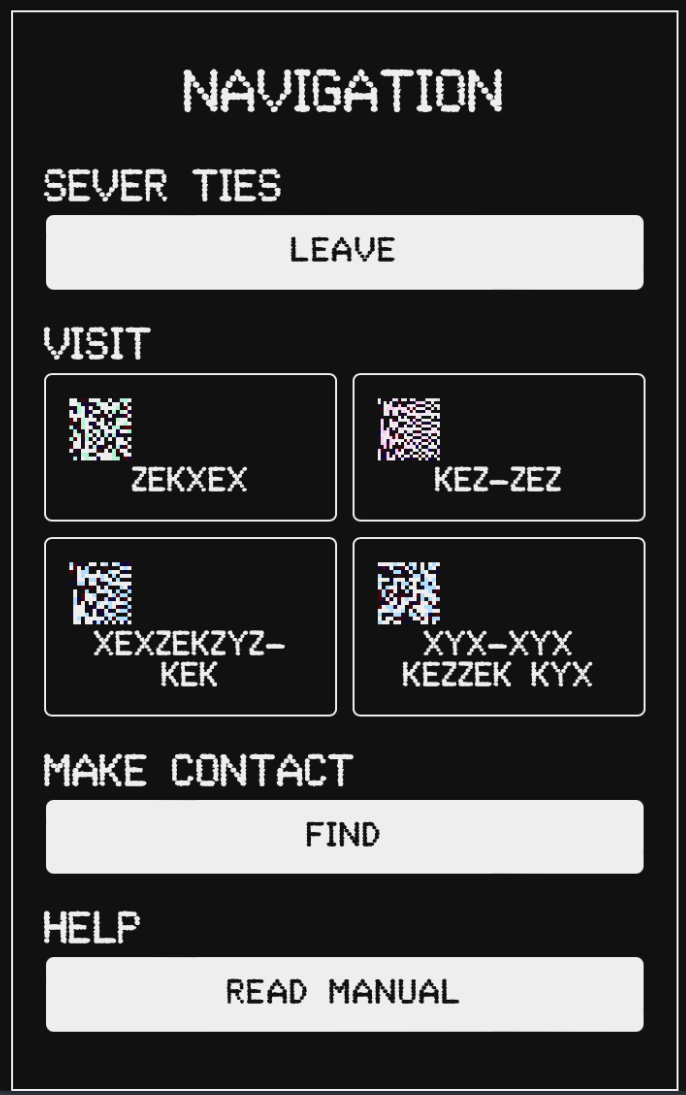
Press the Leave Button to end your relationship with the cosmic being you are currently visiting.
A list of buttons will appear here that will allow you to travel to other cosmic beings you have previously visited.
Press the Find Button to locate a new cosmic being.

